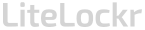Current Version: 2.0.0
SHA256 Checksum:
217e131f6b23a2474fb0127069c2a1ba541fed866094e3d3ab0e17bbec40d85a
LiteLockr Source Code 2.0.0 ZIP file
Supported Operating Systems: Windows 8, 10, 11. Both 32-bit and 64-bit.
Latest Changes:
- Interception driver is now supported
- Added system tray icon
- Added Lock/Unlock messages in the notification area
- Added 4-digit PIN code
- Added hiding the systray icon when locked
- Full-Screen applications are supported
- Available as open source software since version 2.0.0
Interception driver (by Francisco Lopes)
Interception Driver ZIP file
Interception driver installation:
- Run "install-interception.exe /install"
- Restart the computer
To uninstall:
- Run "install-interception.exe /uninstall"
- Restart the computer